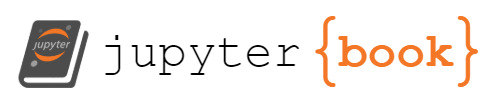Variables, types, and operators#
Learning objectives
By the end of this lab, you will be able to:
Follow Python naming conventions for variables
Work with different data types (int, float, str, bool)
Convert between data types
Use arithmetic, comparison, logical, and assignment operators
Manipulate strings effectively
Combine these concepts to solve practical problems
Part 1: Variables and naming conventions#
What you already know#
In Lab 01, you learned that variables store data:
paradox = "Liar Paradox"
Now let’s dive deeper into how to name variables properly and Python’s naming rules.
Variable naming rules#
# Rule 1: must start with a letter or underscore
argument = "Cogito"
_hidden_premise = "Doubt"
# argument2 is valid
# 2argument is INVALID
# Rule 2: can contain letters, numbers, and underscores only
publication_year = 1641
# publication-year is INVALID (hyphens not allowed)
# publication year is INVALID (spaces not allowed)
# publication$year is INVALID (special characters not allowed)
# Rule 3: cannot use Python keywords
# Examples of keywords: if, for, while, class, def, return, True, False
name = "Socrates" # valid
# class = "Ethics" # INVALID - 'class' is a keyword
Don’t worry about memorizing keywords
You don’t need to memorize all Python keywords right now. You’ll learn them naturally as you practice writing Python code. If you accidentally try to use a keyword as a variable name, Python will give you an error message, and you’ll simply need to choose a different name.
# Rule 4: Python is case-sensitive
philosopher = "Socrates"
Philosopher = "Plato"
PHILOSOPHER = "Aristotle"
print(philosopher) # Socrates
print(Philosopher) # Plato
print(PHILOSOPHER) # Aristotle
# These are three DIFFERENT variables!
Socrates
Plato
Aristotle
Python naming conventions (PEP 8)#
Python has official style guidelines called PEP 8. Here are the key naming conventions:
Type |
Convention |
Example |
|---|---|---|
Variables |
|
|
Constants |
|
|
Functions |
|
|
Classes |
|
|
Descriptive names matter#
# Bad: unclear what these mean
a = 365
b = 24
c = 60
result = a * b * c
# Good: clear and self-documenting
days_in_year = 365
hours_per_day = 24
minutes_per_hour = 60
minutes_in_year = days_in_year * hours_per_day * minutes_per_hour
print(f"There are {minutes_in_year:,} minutes in a year")
There are 525,600 minutes in a year
About the :, syntax
The :, inside the f-string adds comma separators to make large numbers more readable (e.g., 525600 becomes 525,600). We’ll explore f-string formatting in detail later in Part 4.
Interactive exercise 1: Variable naming#
Fix the following code by correcting invalid variable names and improving unclear names:
# Fix this code (it has errors!)
# 1st-philosopher = "Friedrich Nietzsche"
# philosopher name = "Arthur Schopenhauer"
# class = "Ethics"
# s = "Existentialism"
# Your corrected code here:
Solution
# Corrected and improved
first_philosopher = "Friedrich Nietzsche" # Changed from 1st-philosopher
philosopher_name = "Arthur Schopenhauer" # Added underscore
subject = "Ethics" # Changed from 'class'
school = "Existentialism" # More descriptive than 's'
print(f"{first_philosopher} and {philosopher_name}")
print(f"School: {school}")
print(f"Subject: {subject}")
Part 2: Data types and type conversion#
Python’s basic data types#
Python has four fundamental data types:
1. Integers (int)#
Whole numbers without decimals:
age = 17
year = 2025
points = -10
print(type(age)) # <class 'int'>
<class 'int'>
Note: the type() function
The type() function shows what data type a variable contains. You’ll see it used throughout this lab to verify data types. It’s useful for debugging, but you won’t use it much in real programs.
2. Floating Point Numbers (float)#
Numbers with decimals:
temperature = 36.6
grade = 8.5
pi = 3.14159
print(type(pi)) # <class 'float'>
<class 'float'>
3. Strings (str)#
Text enclosed in quotes:
name = "Baruch Spinoza"
quote = 'To think what one wills and to say what one thinks'
multiline = """This is a
multiline string"""
print(type(name)) # <class 'str'>
<class 'str'>
4. Booleans (bool)#
True or False values:
is_valid = True
is_fallacy = False
is_sound = True
print(type(is_valid)) # <class 'bool'>
<class 'bool'>
Type conversion functions#
You can convert between types:
# String to Integer
age_str = "17"
age_int = int(age_str)
print(age_int + 3) # 20
20
# String to Float
price_str = "19.99"
price_float = float(price_str)
print(price_float * 2) # 39.98
39.98
# Number to String
year = 2025
year_str = str(year)
message = "The year is " + year_str
print(message) # The year is 2025
The year is 2025
# Number to Boolean (0 is False, any other number is True)
print(bool(0)) # False
print(bool(1)) # True
print(bool(42)) # True
print(bool(-5)) # True
False
True
True
True
# Boolean to Integer
print(int(True)) # 1
print(int(False)) # 0
1
0
Common type conversion errors#
# This will cause an error!
# You cannot convert a non-numeric string to int
concept = "Epistemology"
# number = int(concept) # ValueError!
# Be careful with input()! It always returns a string
# Uncomment to try:
# user_age = input("Enter your age: ")
# next_year_age = user_age + 1 # Error! Can't add string + int
# Correct way:
# user_age = int(input("Enter your age: "))
# next_year_age = user_age + 1
Part 3: Operators#
Arithmetic operators#
x = 10
y = 3
print(f"x + y = {x + y}") # Addition: 13
print(f"x - y = {x - y}") # Subtraction: 7
print(f"x * y = {x * y}") # Multiplication: 30
print(f"x / y = {x / y}") # Division: 3.333...
print(f"x // y = {x // y}") # Floor division: 3
print(f"x % y = {x % y}") # Modulus (remainder): 1
print(f"x ** y = {x ** y}") # Exponentiation: 1000
x + y = 13
x - y = 7
x * y = 30
x / y = 3.3333333333333335
x // y = 3
x % y = 1
x ** y = 1000
Practical example: Floor division vs. regular division#
# How many complete weeks in 50 days?
days = 50
days_per_week = 7
complete_weeks = days // days_per_week
remaining_days = days % days_per_week
print(f"{days} days = {complete_weeks} weeks and {remaining_days} days")
50 days = 7 weeks and 1 days
Comparison operators#
These return boolean values (True/False):
socrates_lifespan = 71 # ~470-399 BCE
plato_lifespan = 80 # ~428-348 BCE
aristotle_lifespan = 62 # 384-322 BCE
print(f"Socrates and Plato same lifespan? {socrates_lifespan == plato_lifespan}") # False
print(f"Aristotle lived shorter than Socrates? {aristotle_lifespan < socrates_lifespan}") # True
print(f"Socrates lived longer than Plato? {socrates_lifespan > plato_lifespan}") # False
print(f"Plato lived at least 80 years? {plato_lifespan >= 80}") # True
print(f"Socrates and Aristotle had different lifespans? {socrates_lifespan != aristotle_lifespan}") # True
Socrates and Plato same lifespan? False
Aristotle lived shorter than Socrates? True
Socrates lived longer than Plato? False
Plato lived at least 80 years? True
Socrates and Aristotle had different lifespans? True
Important: = vs ==
=is assignment:x = 5(give x the value 5)==is comparison:x == 5(is x equal to 5?)
age = 18 # Assignment: set age to 18
age == 18 # Comparison: check if age equals 18 (returns True)
Logical operators#
Combine boolean expressions:
# Evaluating a philosophical argument
premises_are_true = True
logic_is_valid = True
widely_accepted = False
# AND: both must be True
print(f"Sound argument? {premises_are_true and logic_is_valid}") # True
print(f"Valid but unsound? {logic_is_valid and not premises_are_true}") # False
# OR: at least one must be True
print(f"Persuasive or valid? {widely_accepted or logic_is_valid}") # True
# NOT: reverses the boolean
print(f"Contains logical fallacy? {not logic_is_valid}") # False
print(f"Not widely accepted? {not widely_accepted}") # True
Sound argument? True
Valid but unsound? False
Persuasive or valid? True
Contains logical fallacy? False
Not widely accepted? True
Assignment operators (shortcuts)#
points = 100
# Instead of: points = points + 10
points += 10 # Add and assign
print(f"After gaining 10: {points}")
# Instead of: points = points - 5
points -= 5 # Subtract and assign
print(f"After losing 5: {points}")
# Similarly:
points *= 2 # Multiply and assign
print(f"After doubling: {points}")
points //= 3 # Floor divide and assign
print(f"After floor division by 3: {points}")
After gaining 10: 110
After losing 5: 105
After doubling: 210
After floor division by 3: 70
Part 4: String manipulation#
String methods#
Strings have many useful built-in methods:
concept = "Categorical Imperative"
print(concept.upper()) # CATEGORICAL IMPERATIVE
print(concept.lower()) # categorical imperative
print(concept.capitalize()) # Categorical imperative
print(concept.title()) # Categorical Imperative
CATEGORICAL IMPERATIVE
categorical imperative
Categorical imperative
Categorical Imperative
# Cleaning strings
messy_name = " René Descartes "
clean_name = messy_name.strip()
print(f"'{messy_name}' → '{clean_name}'")
' René Descartes ' → 'René Descartes'
# Replacing text
quote = "I think, therefore I am"
new_quote = quote.replace("think", "doubt")
print(new_quote) # I doubt, therefore I am
I doubt, therefore I am
# Splitting strings into lists
concept_words = "A priori knowledge".split(" ")
print(concept_words) # ['A', 'priori', 'knowledge']
['A', 'priori', 'knowledge']
# Checking string content
term = "Epistemology"
print(term.startswith("Epi")) # True
print(term.endswith("logy")) # True
print(term.isalpha()) # True (all letters)
print(term.isupper()) # False
True
True
True
False
String concatenation#
# Using + operator
first_name = "Thomas"
last_name = "Aquinas"
full_name = first_name + " " + last_name
print(full_name)
Thomas Aquinas
# Repeating strings with *
laugh = "ha" * 5
print(laugh) # hahahahahaha
hahahahaha
String formatting (f-strings)#
The modern and preferred way to format strings:
name = "Spinoza"
excommunication_age = 23
principle = "Deus sive Natura"
# Old way (not recommended)
message1 = name + " was excommunicated at age " + str(excommunication_age) + " for arguing " + principle
# Modern way with f-strings (recommended!)
message2 = f"{name} was excommunicated at age {excommunication_age} for arguing '{principle}' (God equals Nature)"
print(message2)
Spinoza was excommunicated at age 23 for arguing 'Deus sive Natura' (God equals Nature)
What does the “f” in f-strings mean?
The “f” stands for “formatted”. These are officially called formatted string literals and were introduced in Python 3.6 (PEP 498).
# F-strings can include expressions
philosopher = "Giordano Bruno"
birth_year = 1548
death_year = 1600
message = f"{philosopher} lived {death_year - birth_year} years (from {birth_year} to {death_year})"
print(message)
Giordano Bruno lived 52 years (from 1548 to 1600)
# Format numbers in f-strings
price = 19.99567
print(f"Price: ${price:.2f}") # Round to 2 decimals: $19.00
large_number = 1234567
print(f"Population: {large_number:,}") # Add commas: 1,234,567
Price: $20.00
Population: 1,234,567
Other string formatting methods#
# Using .format() method
philosopher = "Hume"
faculty = "reason"
master = "the passions"
message1 = "{} argued that {} is merely a slave to {}".format(philosopher, faculty, master)
print(message1)
# Using % operator (old style, less common now)
thinker = "Hume"
observations = 1000
message2 = "%s noted that even after %d observations, we cannot prove causation" % (thinker, observations)
print(message2)
# But f-strings are the best!
name = "Hume"
source = "impressions"
derived = "ideas"
message3 = f"{name} claimed that all {derived} are ultimately derived from {source}"
print(message3)
Hume argued that reason is merely a slave to the passions
Hume noted that even after 1000 observations, we cannot prove causation
Hume claimed that all ideas are ultimately derived from impressions
Exercise: Zeno’s paradox#
In Zeno’s paradox, to reach a destination, you must first travel half the distance, then half of the remaining distance, then half of what’s left, and so on infinitely. Zeno argued this makes motion impossible, since you’d need to complete an infinite number of steps.
Let’s use Python to calculate the first few steps and see what happens to the remaining distance.
Setup: Create a new file in VS Code#
Open Visual Studio Code
Open your
python_laboratoryfolder (the one you created in Lab 01):File → Open Folder…
Navigate to and select your
python_laboratoryfolder
Create a new file:
Click the New File… icon in the Explorer sidebar
Name it
zeno_paradox.py
Requirements
Create a variable for the total distance: 100 meters
Calculate the remaining distance after each step:
Step 1: travel half the distance (50 m)
Step 2: travel half of the remaining distance
Step 3: travel half of what remains
Step 4: travel half of what remains
For each step, display:
The distance traveled in that step
The total distance covered so far
The remaining distance
Use f-strings to format the output clearly
Run your script by clicking the Play button (▶) in the top-right corner of VS Code
Solution
# Initial setup
total_distance = 100
remaining_distance = total_distance
distance_covered = 0
print(f"Total distance to cover: {total_distance} meters")
# Step 1
step_distance = remaining_distance / 2
distance_covered += step_distance
remaining_distance -= step_distance
print(f"Step 1: travel {step_distance} m → covered {distance_covered} m → remaining {remaining_distance} m")
# Step 2
step_distance = remaining_distance / 2
distance_covered += step_distance
remaining_distance -= step_distance
print(f"Step 2: travel {step_distance} m → covered {distance_covered} m → remaining {remaining_distance} m")
# Step 3
step_distance = remaining_distance / 2
distance_covered += step_distance
remaining_distance -= step_distance
print(f"Step 3: travel {step_distance} m → covered {distance_covered} m → remaining {remaining_distance} m")
# Step 4
step_distance = remaining_distance / 2
distance_covered += step_distance
remaining_distance -= step_distance
print(f"Step 4: travel {step_distance} m → covered {distance_covered} m → remaining {remaining_distance} m")
print(f"After 4 steps, we've covered {distance_covered} m ({(distance_covered/total_distance)*100}% of the distance)")
print(f"Remaining: only {remaining_distance} m!")
Summary#
In this lab, you learned:
Variable naming rules and conventions (snake_case, PEP 8)
Four basic data types: int, float, str, bool
Type conversion functions:
int(),float(),str(),bool()Arithmetic operators:
+,-,*,/,//,%,**Comparison operators:
==,!=,<,>,<=,>=Logical operators:
and,or,notAssignment operators:
+=,-=,*=,/=String methods:
.upper(),.lower(),.strip(),.replace(),.split()String formatting: f-strings,
.format(),%
Next lab
In Lab 03, you’ll learn about lists, nested lists, for loops, conditional statements (if-else-elif), and how to define your own functions. You’ll combine these concepts to build more complex programs.